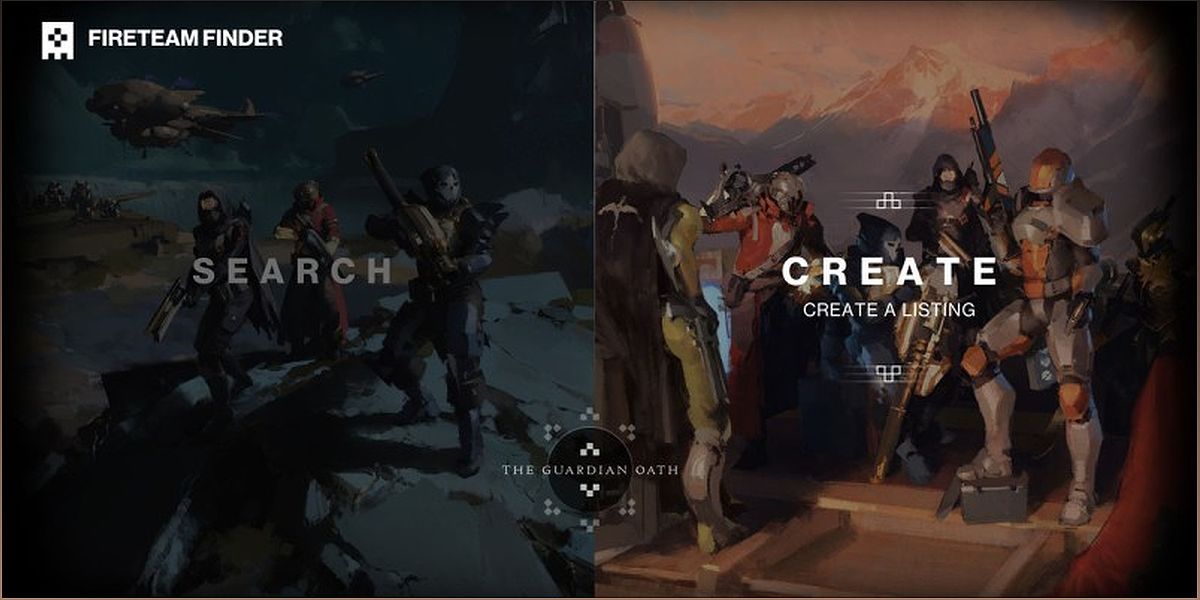Are you tired of struggling to find a group to play with in Destiny 2? Say goodbye to those days of frustration! The highly anticipated Fireteam Finder is finally here, and it's set to change the way we experience group play in the game. In this article, we'll dive into everything you need to know about Fireteam Finder in Destiny 2, including how to use it effectively. Get ready to embark on epic adventures with like-minded players as we explore Dungeons, Raids, Trials of Osiris, and more. Let's jump in!
What is Fireteam Finder?
Discover the game-changing feature that is Fireteam Finder and how it simplifies the process of finding groups in Destiny 2.
Fireteam Finder is an exciting new in-game system in Destiny 2 that aims to solve the long-standing issue of finding groups to play with. It eliminates the need to rely solely on friends or external LFG platforms, making it easier than ever to connect with other players.
With Fireteam Finder, you can search for or join a specific group of players who are looking to tackle specific activities such as Dungeons, Raids, Trials of Osiris, and more. This means you no longer have to miss out on the best content in the game just because you don't have a dedicated group of friends to play with.
Whether you're a solo player looking to join a group or a group looking for additional members, Fireteam Finder provides a streamlined and efficient way to connect with like-minded players and embark on epic adventures together.
How to Use Fireteam Finder
Learn the steps to effectively use Fireteam Finder and start enjoying group play in Destiny 2.
Using Fireteam Finder is straightforward and user-friendly. Here's a step-by-step guide to get you started:
Step 1: Access Fireteam Finder
To access Fireteam Finder, simply navigate to the designated section within the Destiny 2 game interface. It should be easily accessible and prominently displayed.
Step 2: Specify Your Preferences
Once you're in Fireteam Finder, you'll have the option to specify your preferences. This includes selecting the activity you want to participate in, the number of players you need, and any specific requirements or preferences you may have.
Step 3: Browse and Join Groups
After setting your preferences, Fireteam Finder will display a list of available groups that match your criteria. Take your time to browse through the options and find a group that suits your needs. Once you've found a suitable group, simply join it and get ready for the adventure!
By following these simple steps, you'll be able to make the most of Fireteam Finder and connect with other players for exciting group play experiences in Destiny 2.
Beta Testing and Full Release
Discover the timeline for the beta testing and full release of Fireteam Finder in Destiny 2.
Bungie has announced that beta testing for Fireteam Finder will begin on Thursday, November 30, from 9:00 a.m. to 5:00 p.m. PT. This initial testing phase will focus on Raids and serve as a stress test for the system.
Following the beta testing, Bungie will make necessary tweaks and improvements based on user feedback. The full release of Fireteam Finder is expected to arrive sometime in late January, although an exact date has not been confirmed.
While the wait may be a little longer, it's important to remember that the beta testing phase is crucial in ensuring a smooth and reliable experience for all players. Stay tuned for updates and announcements from Bungie regarding the progress of Fireteam Finder.