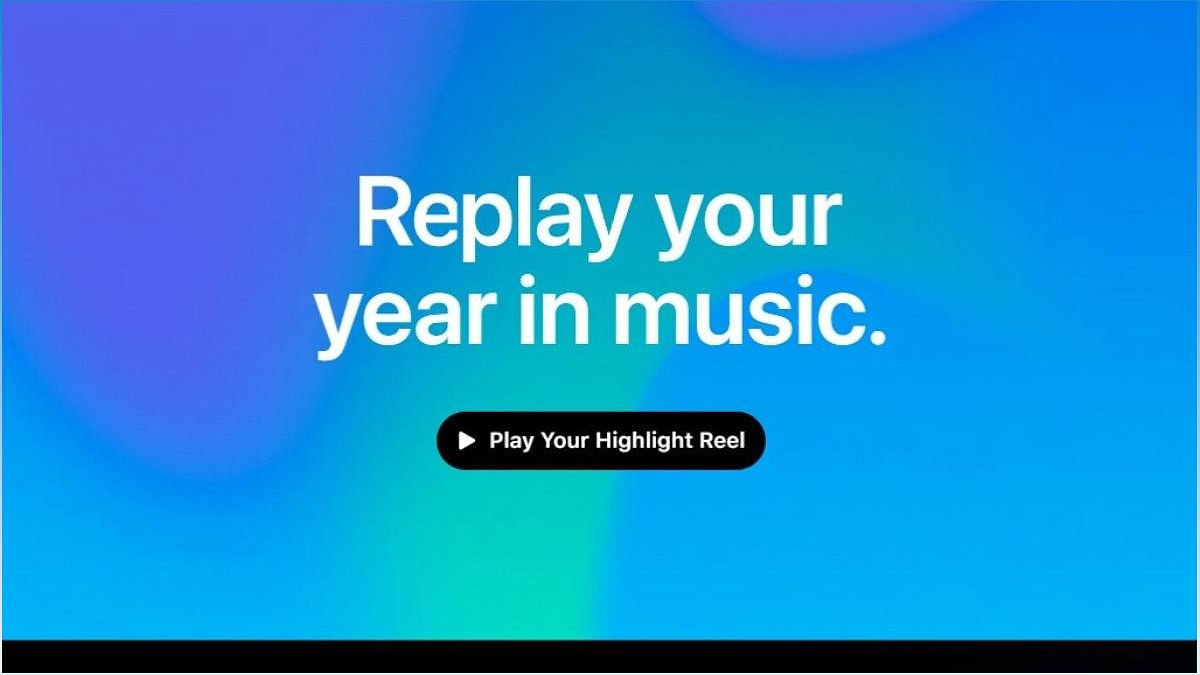Are you curious to see how many hours you spent jamming to your favorite songs or which genre you vibed with the most in 2023? Look no further! Apple Music Replay 2023 is here to show you. In this article, we'll guide you on how to access your personalized music recap for the year. You'll also learn how to share your top artists, songs, and albums on social media. Get ready to unlock the magic of Apple Music Replay 2023!
Accessing Apple Music Replay 2023
Learn how to access your personalized Apple Music Replay 2023 and relive your favorite songs, artists, and genres.
Apple Music Replay 2023 provides a comprehensive recap of your music journey throughout the year. To access it, follow these simple steps:
Step 1: Visit the Apple Music Replay Website
Open your web browser and go to the Apple Music Replay website.
Step 2: Log in to Your Apple ID
Enter your Apple ID and password to log in to your Apple Music account.
Step 3: Watch Your Highlight Reel
Once logged in, you'll be able to watch a highlight reel of your music journey for 2023.
Step 4: Explore Your Music Charts
Scroll down to discover your top artists, songs, and albums for the year. You can also find out interesting details like the amount of time you spent listening to music and your favorite genre.
By following these steps, you'll be able to access and explore your Apple Music Replay 2023 in no time!
Sharing Your Music Recap
Discover how to share your Apple Music Replay 2023 charts and highlights on social media platforms.
Once you've explored your Apple Music Replay 2023, you might want to share your music recap with friends and followers on social media. Here's how:
Step 1: Select a Chart to Share
Choose a chart that represents your favorite artists, songs, or albums from the year.
Step 2: Tap the Share Icon
Look for the share icon, usually represented by a square with an upward arrow, and tap on it.
Step 3: Choose a Social Media Platform
Select the social media platform where you want to share your chart, such as Instagram, Twitter, or Facebook.
Step 4: Customize and Share
Add a personalized message or caption, and then share your Apple Music Replay 2023 chart with your friends and followers.
Sharing your music recap allows you to celebrate your favorite songs and artists while connecting with others who share similar music interests.
Exploring Apple Music Replay 2023 Features
Discover the exciting features of Apple Music Replay 2023, including video reels, milestones, and detailed charts.
Apple Music Replay 2023 offers more than just a simple music recap. Here are some of its exciting features:
Video Reel of Your Favorite Tunes
Apple Music Replay 2023 presents a video reel showcasing your top songs from the past year. Relive those memorable musical moments!
Milestones to Celebrate Your Listening Achievements
Discover the milestones you achieved throughout the year, such as reaching a certain number of hours or exploring new genres.
Detailed Charts and Playlists
Delve into detailed charts that break down your top playlists, albums, songs, and artists. Get a comprehensive view of your music preferences.
With these exciting features, Apple Music Replay 2023 takes your music experience to a whole new level.