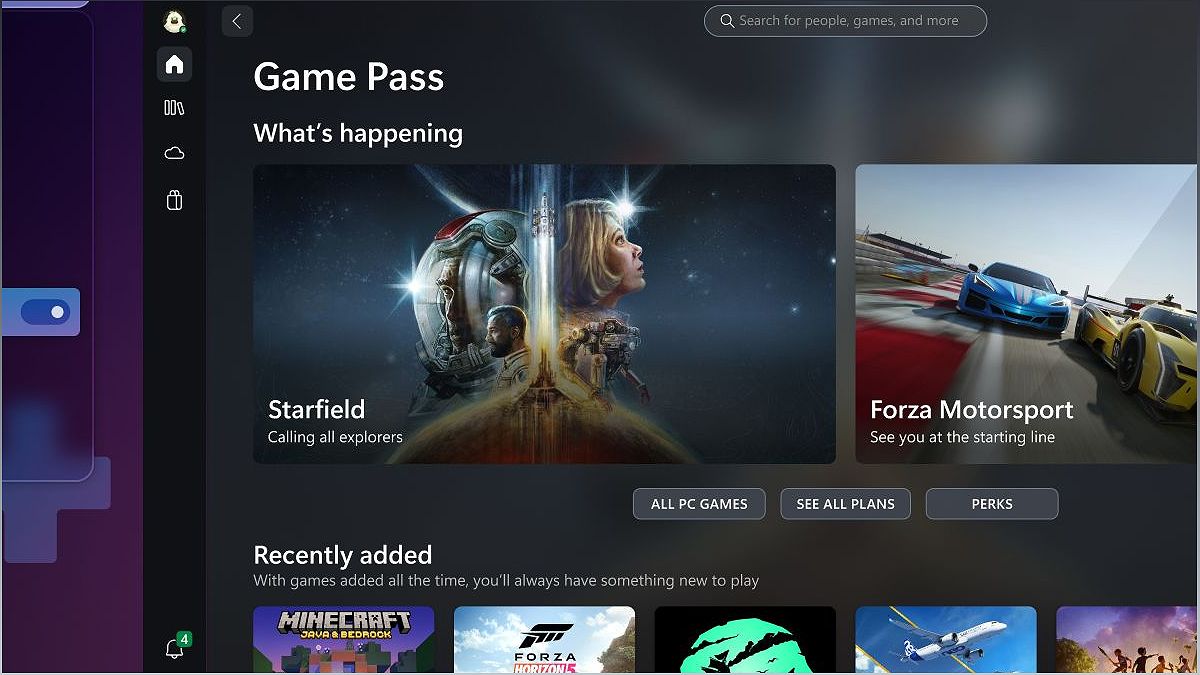Welcome to the Xbox November Update! As a content writer who is passionate about gaming, I'm thrilled to share the latest features that Microsoft has unveiled for PC gamers. This update brings a range of enhancements to the Xbox app on PC, making it even more user-friendly and packed with exciting new functionalities. Get ready to dive into the world of gaming like never before!
Introducing Compact Mode: A More Streamlined Experience
Discover the new Compact mode in the Xbox app on PC, designed to enhance your browsing experience.
In this November update, Microsoft has introduced an exciting new feature for PC gamers - Compact mode. With Compact mode, the side bar in the Xbox app on PC collapses into icons, providing you with more space to browse and explore your favorite content. It's a game-changer for those who want a more streamlined experience.
Imagine having a clutter-free interface that allows you to focus on what matters most - your games. Whether you're using a Windows device or a handheld like the Asus ROG Ally or Lenovo Legion Go, Compact mode is now available for all, ensuring that you have a seamless gaming experience at your fingertips.
Enhanced Notifications: Stay Up-to-Date with Ease
Learn about the improved notification system in the Xbox app on PC, keeping you informed without overwhelming you.
Keeping track of notifications can sometimes be overwhelming, but Microsoft has addressed this with the November update. Now, you have the option to show only unread notifications in the notification dropdown on the Xbox app on PC. This means you can quickly catch up on what you've missed without feeling bombarded.
Whether it's game updates, friend requests, or messages from your gaming community, the new notification system ensures that you stay up-to-date with ease. Say goodbye to the clutter and hello to a more organized and efficient way of managing your notifications.
Gaming Services Repair Tool: Fixing Issues Made Easy
Discover the new Gaming Services Repair Tool, designed to troubleshoot and resolve gaming service issues on the Xbox app on PC.
We've all experienced frustrating moments when gaming services don't work as expected. But fear not, as Microsoft has introduced the Gaming Services Repair Tool to address these issues. If you encounter problems with gaming services or missing content when launching the Xbox app on PC, this tool will come to your rescue.
With just a few clicks, you can now troubleshoot and fix common issues that may arise. Say goodbye to the headaches and get back to gaming in no time. Microsoft is committed to providing a seamless gaming experience, and the Gaming Services Repair Tool is a testament to that.
Japanese Language Support: Enhancing Accessibility
Learn about the new Japanese language support for physical and virtual keyboards on Xbox consoles.
Inclusivity is a top priority for Microsoft, and the November update brings Japanese language support to Xbox consoles. Whether you prefer physical or virtual keyboards, you can now enjoy gaming in your preferred language.
This update opens up new possibilities for gamers in Japan and those who are passionate about Japanese culture. Dive into your favorite games with a more immersive experience, thanks to the added language support.
Xbox Free Play Days: Try Before You Buy
Discover the new notification feature that lets you know when a wishlisted game is available for free play on Xbox Game Pass.
If you're a Game Pass subscriber, you're in for a treat! The November update introduces a new notification that informs you when a game you've wishlisted becomes available for Xbox Free Play Days. This means you can try out selected titles each weekend at no additional charge.
It's the perfect opportunity to explore new games, dive into different genres, and discover hidden gems. With this new feature, you'll never miss out on the chance to experience games you've been eyeing. Get ready to expand your gaming horizons!
Phone Authentication: Redeem Rewards with Ease
Learn how phone authentication makes it easier for you to redeem rewards directly from your Xbox console.
Redeeming rewards just got even simpler! The November update introduces phone authentication, allowing you to redeem rewards directly from your Xbox console. No more hassle of going through multiple steps or logging into different platforms.
Simply use your phone to authenticate and unlock exclusive rewards. It's a convenient and efficient way to enhance your gaming experience and make the most out of your rewards. Get ready to enjoy the perks that come with being an Xbox gamer!
Improved Controller Firmware: Enhanced Functionality
Discover the latest firmware update for Xbox wireless controllers, bringing bug fixes and improved functionality.
If you're an Elite Series 2 or Xbox Adaptive Controller user, you'll be delighted to know that the November update includes a firmware update specifically for you. This update brings bug fixes and enables Shift mode for keyboard mapping.
With the Xbox Accessories app, you can now customize your controller even further, ensuring a personalized gaming experience. Microsoft is committed to continuously improving controller functionality, and this firmware update is a testament to that dedication.